In case you missed my last post, Artificial Intelligence is essentially the ability of a machine/technology device to learn. AI is being utilized by major corporations because it enhances the ability of a company to perform at higher levels of productivity, but people often overlook how easily it can be brought into the classroom setting as well. Just like AI drives businesses to the next level, it can bring your lessons, student engagement, and classroom management to new heights as well. Interested? Here's how to get started!
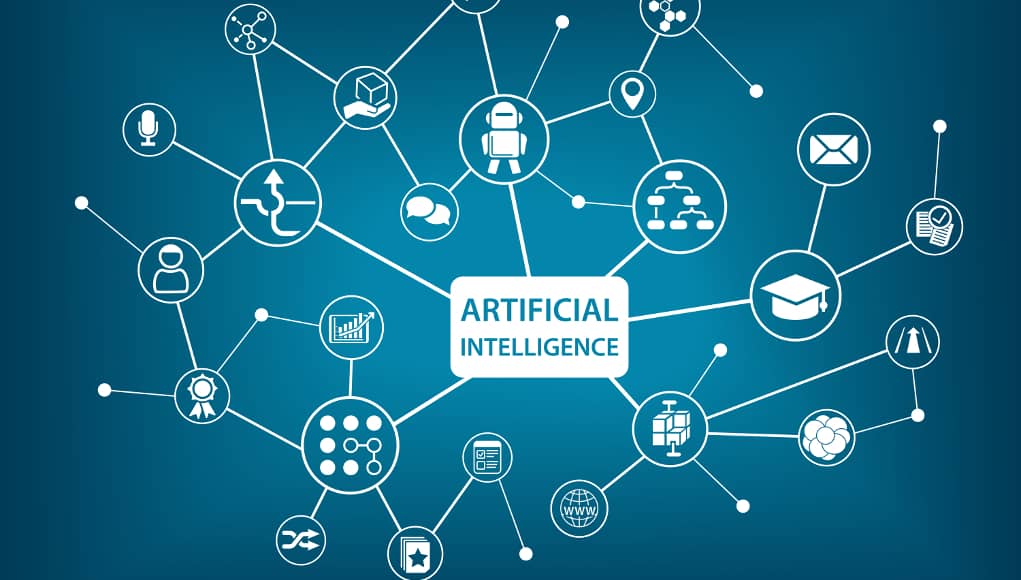
Artificial Intelligence may seem overwhelming, but it can, in fact, make your life much easier. As teachers, we wear so many hats each day. We try to meet every students' diverse needs; we strive for total engagement; we spend hours and hours planning lessons that will help our students deeply understand the standards and content that we must cover. The last thing we need is one more thing to figure out and plan. But AI, just like so many other educational technologies, is worth the investment. Taking 30 minutes to explore how to use Alexa (Amazon Echo/Dot) in the classroom will save you hours throughout the year.

The Amazon Echo (or smaller version, the Dot) is a device that is "woken up" when anyone says its trigger word, often "Alexa." Once that word is spoken, it begins "listening." You can ask her questions, give her tasks or directions, and more. Alexa uses the Internet to answer questions and Artificial Intelligence to learn and evolve.
Here are my Top Ten Uses for Alexa in the Classroom:
- Spelling - How many minutes per day, week, and year do you spend helping a student spell a word correctly? Use Alexa as a self-help station for tricky words!
- Timers - So often, we find ourselves losing track of valuable time in our lessons. A simple solution is to use Alexa as a timer; rather than having to leave what you are doing, walk to your computer, pull up a timer on a SMART Notebook file, etc., you can simply ask Alexa to set a timer for you right then and there.
- Music - If you like to let your students to listen to music during activities, writing, etc., you can ask Alexa to play a certain song, genre, or playlist.
- Randomizing - Alexa can instantly help you pick a student to answer a question or participate in some way. For example, you could make sure that each student has a personal number that they know. Alexa could be summoned to pick a number 1-30 to select a random student for something.
- Questions - Do you have those curious students who LOVE to ask questions? Sometimes, we don't have time to dive into their curiosity, but we could send them to the Alexa station!
- Current Events - Alexa can keep you and your class updated on the news going on in the world (filter it for students' age and maturity level, of course).
- Math - Allow students to use Alexa to check simple math! This is more "fun" than a calculator and may engage students who "don't like math."
- Games - Alexa can be useful in review games, such as bingo. This could also be used as a center.
- ELL - Use Alexa as a translator! This could be the most powerful use of AI in the classroom. ELL students can speak to Alexa in their native languages and Alexa can translate to/from English. WOW!
- Calendar - Create a Google Calendar for your class and let Alexa do the rest! She can create countdowns, reminders, and more. This could be a great way to boost excitement for positive behavior incentives like parties and extra recess.
Here are my Top Five Pieces of Advice for Alexa Use in the Classroom:
- If you teach older students, and do not trust that they will use Alexa appropriately, you can set her to only respond to YOUR voice!
- TEACH and MODEL your expectations for Alexa use. Just like any other classroom rule or expectation, students will need to learn how to use the Alexa!
- Reward students to using Alexa correctly. For example, if you see a student using Alexa in an appropriate way, celebrate by asking Alexa to play a happy song and let the class have a 30 second dance party! Recognizing students for positive and responsible behavior will make others more likely to do the same.
- TURN OFF VOICE PURCHASING!! The last thing you want your students doing is accidentally (or purposefully) making purchases via your Alexa. You can turn this feature off in settings.
- Get creative and allow your students to make suggestions, too. Students will love coming up with fun ways to incorporate Alexa into your everyday classroom routine and lessons. Be welcoming of new ideas and be flexible - you never know how Alexa could change the way you teach and your students learn!
If you are interested in more ways to use Alexa in your classroom, please view this vlog, which provides 30 examples!
If you would like to consider purchasing an Amazon Echo for your classroom, I recommend starting with the Dot, which is available here for only $49.99. Enjoy!
Resources:
Wagner, K. (2018, January 15). A Blended Environment: The Future
of AI and Education. Retrieved from
http://www.gettingsmart.com/2018/01/a-blended-environment-the-future-of-ai-and-education/
Willings, A. (2018, February 01). How to get started with Amazon
Echo and Alexa. Retrieved from
https://www.pocket-lint.com/smart-home/news/amazon/139025-amazon-alexa-setup-how-to-get-started-with-amazon-echo-devices-and-alexa
